After watching his video on it--my mind began to think about ways I could use it in the library. But before I could use what I made for the library--The FIFTIETH day of school happened. Kindergarten teachers needed an activity, TPT had one, and Explain Everything was the quickest way I could make a game that all 4 teachers could easily access on their iPads. Once you create the activity in Explain Everything, just save it in your Google drive and share it.
First Grade continued with the library mouse series. They also labeled a worksheet with the correct part of the book--TPT again.

Second grade also continued with the parts of books. They also did a little cutting and gluing in the library. I found this on pinterest.
Fourth grade is working with Non Fiction books. I used explain everything to complete this worksheet and then the kids paired up and completed a worksheet together. They shared at the end of class. I am going to start including the name of a blog when I save a free worksheet so that I can give the person credit.

Fifth Grade review the almanac using question cards that required them to use the index! I also signed the fifth grade up to do a Christmas Card Exchange. They are going to make the cards in art, I'll mail them and then we will use our iPads and Google Earth to create a map to show where the cards they receive come from.








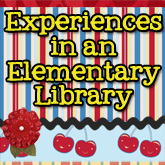

0 comments:
Post a Comment